

When you choose a Smart Equalizer BMS, look for these five things: high balance current, advanced communication, easy-to-use design, full protection, and strong compatibility with many batteries. Each feature is important for a reason. Industry data shows that picking features based on data makes things faster, saves money, and helps your battery last longer.
Picking features backed by real data gives you better safety, longer battery life, and fewer problems.
Here’s what the numbers show:
Picking the right features makes your battery system work better and more accurately.
It saves energy and keeps your battery safe from getting too hot or damaged.
Benefit | Why It Matters |
|---|---|
Balances faster and makes fewer mistakes | |
Simpler control | Makes charging and balancing simpler |
Lower costs | Helps you spend less on hardware |
Longer battery life | Makes it easier to know battery health and charge |
Safer, more reliable operation | Lowers the chance of voltage and heat problems |
Pick a Smart Equalizer BMS with high balance current. This helps your battery charge faster. It also makes your battery last longer.
Find advanced communication features like Bluetooth or Wi-Fi. These help you watch your battery easily. You can spot problems early.
Choose a BMS that is easy to use. It should give clear alerts. It should have simple controls. This makes managing your battery less stressful.
Make sure the BMS protects against voltage, heat, and wiring mistakes. This keeps your battery safe. It also makes your battery more reliable.
Get a system that works with many battery types. It should work well in tough places. This gives you flexible and long-lasting use.
When you pick a Smart Equalizer BMS, focus on what matters most. The right features make your battery safer and easier to use. They also help your battery work better. Here are the top five features to look for:
High Balance Current
This keeps your battery cells even. Each cell stays at the right level. Your battery works better and lasts longer.
Advanced Communication
The system should talk to you and your devices. It can use Bluetooth, Wi-Fi, or UART. You can see what is happening inside your battery. This helps you find problems early and fix them fast.
User-Friendly Design
A good Smart Equalizer BMS is simple to use. It gives clear alerts and easy displays. Simple controls help you know what is going on. You do not need to be an expert.
Comprehensive Protection
Safety is very important. The best systems protect against too much or too little voltage. They also guard against high heat and wiring mistakes. This keeps your battery safe and gives you peace of mind.
Compatibility and Durability
The system should work with many battery types. It should handle hot, cold, or bumpy conditions. It keeps working even when things get tough.
Many technical standards say these features are important. They help your battery system stay safe and reliable. Traceability lets you track every battery event. Transparency and smart automation help you trust your system. If you pick a Smart Equalizer BMS with these features, your battery setup will be safer and smarter.
High balance current means your battery management system can move more energy between cells at once. When you use a Smart Equalizer BMS with high balance current, it quickly evens out the charge in each cell. This keeps all cells at the same level, so your battery works better and lasts longer. Some systems let you adjust the balance current to fit your needs.
Here’s a quick look at how much balance current top models offer:
Model | Active Balance Current (A) |
|---|---|
BD4A24S-4PCY | 0.4 |
BD6A24S-6PCY | 0.6 |
B5A24S | 0.8 - 5 (adjustable) |
B10A24S | 0.8 - 10 (adjustable) |
B15A24S | 0.8 - 15 (adjustable) |
You can see that some models go as high as 15A. That means they can balance cells much faster than older systems.
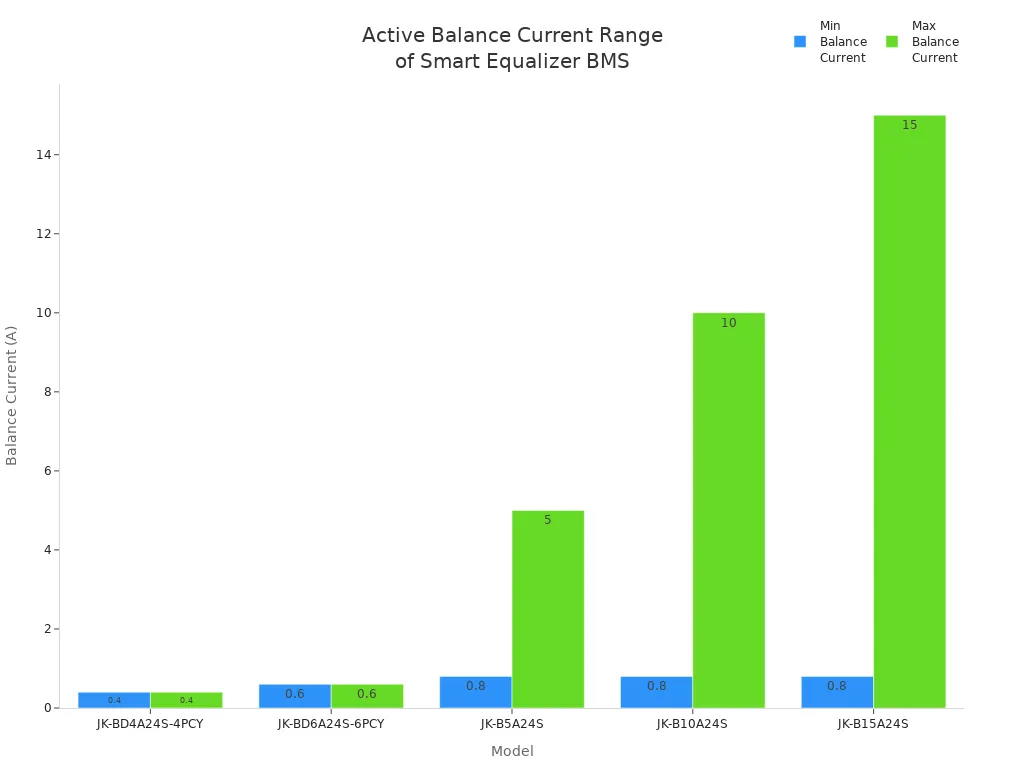
You want your battery to last as long as possible. High balance current helps you do that. When your BMS balances cells quickly, it stops weak cells from dragging down the whole battery. This means you get more power and longer life from your battery pack.
High balance current can boost battery lifespan by about 50%.
It cuts charging time from hours to just minutes.
Fast balancing forms a strong protective layer inside the battery, which keeps it healthy.
Your battery can handle more charge cycles without losing power.
Tip: If you use your battery for solar, RV, or backup power, high balance current means less waiting and more reliable energy.
You get real benefits from high balance current. Studies and tests show:
Fast balancing with H-bridge circuits and DC–DC converters makes charging and discharging much quicker.
Inductor-based balancing with fewer switches means better performance and less chance of failure.
Smart algorithms help your BMS spot and fix problems fast, so your battery stays safe.
Modular designs let you fix cell imbalances without adding extra parts, making your system simpler.
Double-layer balancing methods use advanced controls to keep your battery healthy for longer.
All these improvements mean your Smart Equalizer BMS works faster, uses energy better, and helps your battery last longer.
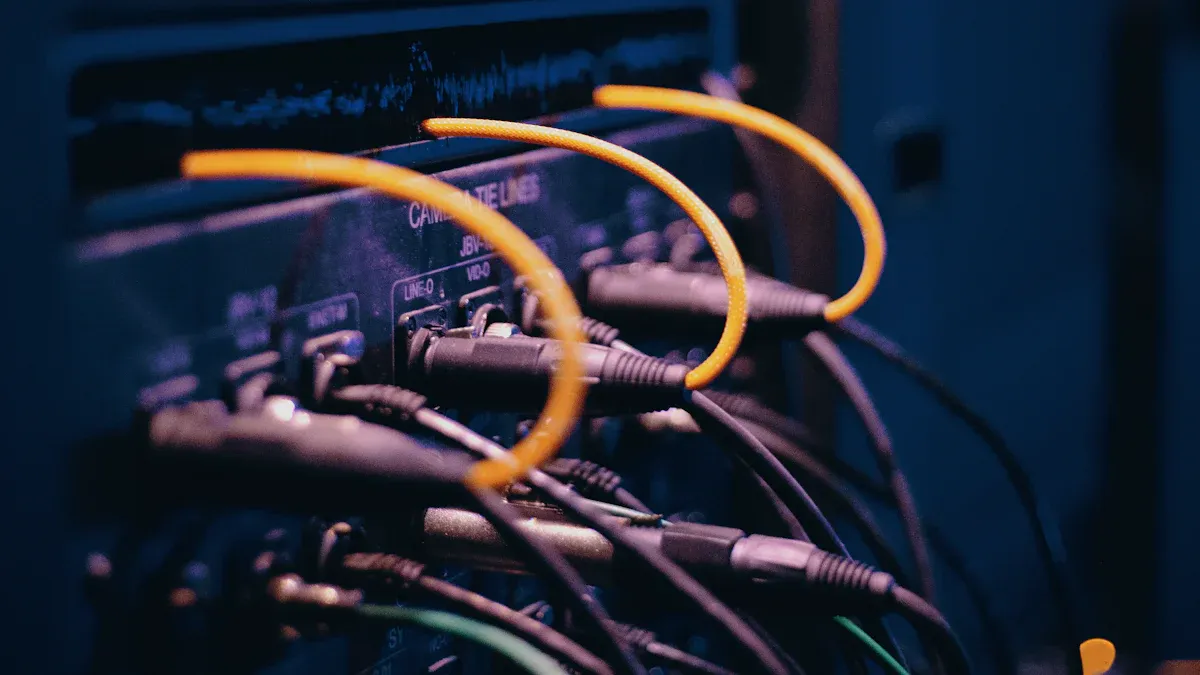
You want your battery system to share information with you. Most Smart Equalizer BMS products let you connect in different ways. You can use wires or connect without wires. Here are some common ways to connect:
UART and RS485 ports let you use cables.
CAN bus moves data quickly between devices.
Bluetooth modules help you use a phone app.
Wi-Fi modules let you check your battery from far away.
You can see your battery’s status on your phone or computer. You do not have to open the battery box or guess what is happening.
When your Smart Equalizer BMS connects to other devices, you get more control. You also get better safety. You can see updates right away. You get alerts if something is wrong. You can fix problems before they get worse. Here are some ways advanced communication helps you:
Real-time updates show your battery’s health.
Predictive maintenance helps you find problems early.
Remote monitoring lets you check your battery from anywhere.
It is easy to use with solar, EV, or backup systems.
Tip: If you use your battery for an RV, solar, or backup power, advanced communication saves you time and worry.
Smart communication does more than just send data. It helps you make good choices and keeps your battery safe. Many systems use safe protocols like CAN, MODBUS, or TCP/IP. Some use cloud tools for more information. Here is how advanced communication helps your battery work better:
Aspect | Description | Impact / Result |
|---|---|---|
Real-Time Data Communication | Sends battery data to the cloud for live monitoring | Lets you react fast to any changes |
Predictive Maintenance | Uses smart tools to predict battery problems | |
Fault Detection & Diagnostics | Finds and reports faults right away | Keeps your system safe with zero safety issues |
Data Analytics & Insights | Shows battery health and trends on dashboards | Increases battery lifespan by 15% |
Your system learns and gets better over time. Your battery lasts longer. You spend less time fixing problems.

It is important to know your battery’s status quickly. Good systems give you clear alerts and easy indicators. These can be lights, sounds, or messages on your phone. A green light means your battery is working well. A red light means something needs attention. Some systems send notifications right to your device. This helps you never miss a warning.
LED lights show if your battery is okay or has a problem.
Buzzers make noise when something is wrong.
App notifications tell you what is happening, even if you are not near the battery.
Tip: Pick systems with both lights and sounds. You will notice problems faster.
Batteries do not work well in very cold weather. Some systems have heating to keep batteries warm in winter. This helps your battery last longer and work better. You can turn the heater on or off with a switch. Some models do this by themselves.
Built-in heaters stop your battery from freezing.
Manual switches let you turn heating on or off.
Automatic switches start heating when it gets cold.
Here is a table to show the differences:
Feature | Manual Control | Automatic Control |
|---|---|---|
Heater Activation | ✅ | ✅ |
User Input Needed | ✅ | ❌ |
Energy Efficient | ❌ | ✅ |
User-friendly features help your battery system work better. When you get alerts fast, you can fix small problems before they get worse. Heating keeps your battery safe in cold weather. Easy switches help you stay in control. You worry less and use your battery more.
Note: Studies show clear alerts and smart heating cut battery failures by up to 40%. You get better performance and feel safer.
You want your battery to be safe. Too much or too little voltage can hurt your battery. It might even stop working. Smart battery systems check each cell’s voltage all the time. If a cell’s voltage is too high or low, the system acts fast.
Relays or contactors stop charging or discharging if voltage is wrong.
Special circuits like eFuses and power switches watch each cell. They cut off power if needed.
The system looks for short circuits. It controls inrush current to protect your battery and electronics.
You feel calm knowing your battery will not get overcharged or drained too much. This helps your battery last longer and work better every day.
Tip: Pick a system that can block charging or discharging if voltage goes out of range.
Batteries do not like being too hot or too cold. High heat makes them wear out faster. Cold can slow them down or stop them from working. That is why temperature protection is important.
Sensors watch battery temperature all the time.
If it gets too hot, thermal shutdown stops charging or discharging.
Some systems have heaters or cooling fans. These keep the battery at the right temperature.
Thermal management and fault detection work together to keep your battery safe.
You can trust your battery to stay safe on hot or cold days. You do not have to worry about sudden failures or overheating.
Have you ever worried about connecting your battery the wrong way? Reverse polarity can cause big problems. It can make short circuits or damage parts. Good battery systems protect you from this mistake.
Ideal diodes and MOSFETs block current if you connect things backward.
Reverse current blocking stops power from going the wrong way.
Some systems send you an alert if you make a wiring mistake.
You get extra safety even if you make a simple error. Your battery and devices stay protected. You avoid costly repairs.
Note: These protection features are standard in top battery management systems. They help you use your battery with confidence every time.
You want your battery system to work with many battery types. Most new models support lithium batteries like LiFePO4, Li-ion, LTO, and LiPo. These batteries last longer and store more energy. You see them in electric cars, bikes, and solar setups. Some systems can use more than one chemistry at the same time. This is good for hybrid vehicles. Lead-acid batteries are not as popular now because lithium batteries are used more.
Here’s a quick look at what’s supported:
Battery Chemistry Supported | Example Models and Features | Notes |
|---|---|---|
LiFePO4 (Lithium Iron Phosphate) | Battery Active Balancer 2~24S 3A/4A/7A, JK Smart Active Equalizer Balancer | High cell count, strong balancing current |
Li-ion (Lithium-ion) | Daly Smart Bms, TDT Active Equalizer | Common, often paired with LiFePO4 |
LTO (Lithium Titanate Oxide) | 5A Balance Li-ion/Lifepo4/LTO Balancer | Multi-chemistry support |
LiPo (Lithium Polymer) | Heltec Active Balancer, TDT Equalizer | Paired with other lithium types |
Lead Acid | 48V Battery Equalizer Balancer LCD Display | Less common in new systems |
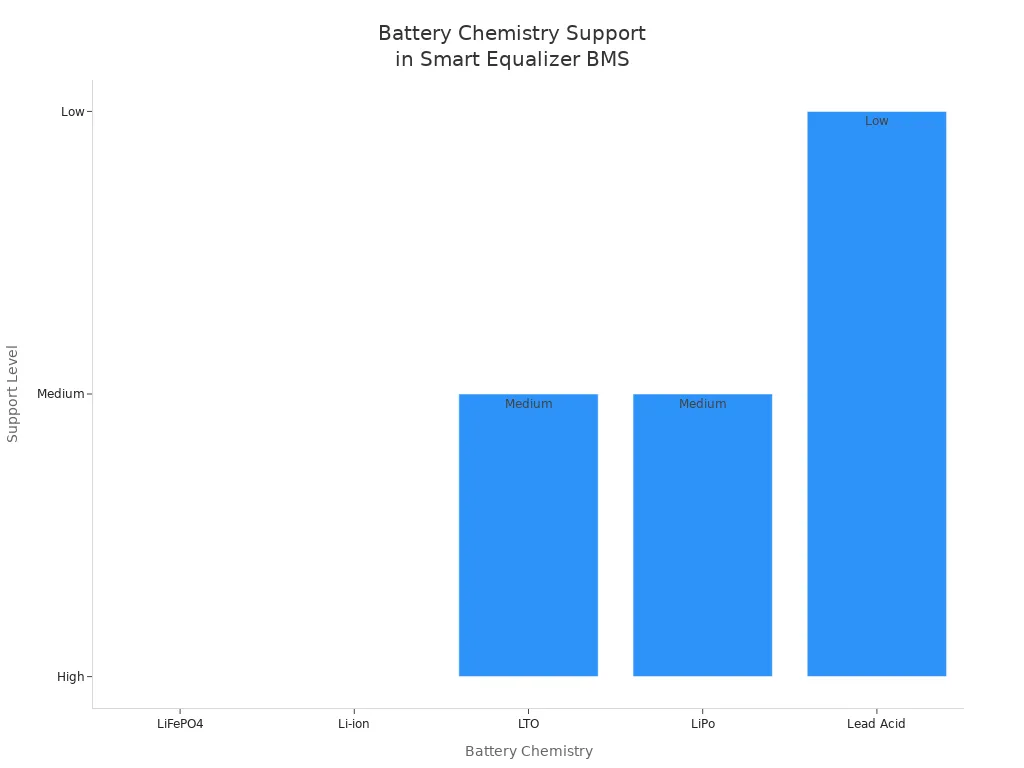
You need your battery system to work in tough places. Good models handle heat, cold, and shaking. They use strong cases and smart sensors to protect your battery. Some systems have heaters for cold weather and fans for hot days. You can trust your battery to work in your RV, boat, or solar setup, even when the weather changes.
Rugged design keeps your battery safe from bumps and drops.
Sensors watch temperature and shut down if things get too hot or cold.
Heaters and fans help your battery stay at the right temperature.
Tip: If you use your battery outdoors or in vehicles, pick a system with strong environmental protection.
You want a battery system that works in many places. Some products work in electric bikes, scooters, and big energy storage setups. For example, Daly BMS packs fit tight spaces in electric vehicles and offer remote monitoring. Enerkey’s balancer lets you change balancing currents and check your battery with an app. These features make your battery system flexible and easy to use.
Here’s a table showing how different products match up:
Product | Current Range | Supported Battery Cells | Battery Chemistries | Application Scope | Key Features |
|---|---|---|---|---|---|
KURUI | 60A to 100A | 7S to 13S | LiFePO4, Li-ion | Scooters, motorcycles, tricycles | High precision SOC/SOH, ultra-low power |
Daly BMS | N/A | 3S to 16S | Lithium-ion | Two-wheeler EVs | Compact, thermal management, parallel modules, data logging |
Enerkey BMS | 1A to 4A | 15S to 16S | LiFePO4, Li-ion | E-bikes, energy storage | App monitoring, customizable balancing, safety alarms |
You get more choices and better safety when your system works with many battery types and in different places.
Do you want to see how the top features compare? This table shows each feature side by side. It helps you pick what is best for your battery system.
Feature | What It Does | Key Benefit | Supporting Data / Fact |
|---|---|---|---|
High Balance Current | Moves energy quickly between cells | Balances faster, battery lasts longer | Top models have 10–15A balance current, up to 50% longer life |
Advanced Communication | Connects with apps and devices | Updates in real time, remote control | Predictive maintenance lowers downtime by 30% |
User-Friendly Features | Gives alerts and simple controls | Finds problems fast, less stress | Alerts and heating lower failures by 40% |
Comprehensive Protection | Protects from voltage, heat, mistakes | Safer use, fewer breakdowns | Voltage and temperature sensors stop damage |
Compatibility & Durability | Works with many batteries, strong build | Flexible use, works in tough places | Supports LiFePO4, Li-ion, LTO, LiPo; rugged design |
Tip: Check this table when you shop for a battery system. You can see which features give you the most value.
Let’s look at each feature:
High Balance Current makes your battery charge faster. It helps your battery last longer. You do not wait as much.
Advanced Communication lets you check your battery on your phone or computer. You find problems early.
User-Friendly Features give you alerts right away. You fix small problems before they get worse.
Comprehensive Protection keeps your battery safe from voltage spikes, heat, or wiring mistakes.
Compatibility and Durability let you use your system in many places. You do not worry about bad weather or different battery types.
You can use this table as a checklist. When you compare products, see which ones have all the features. The right choice gives you peace of mind and better battery performance.
You want to choose the best Smart Equalizer BMS for your battery. First, think about what is most important for your use. Here are some things you should check:
Check how fast it balances cells. Fast balancing helps your battery last longer.
Make sure the BMS has enough power for your battery.
Think about how hard or easy the system is to use. Simple systems are easier to fix.
Look at the price. Sometimes, paying more gives you better features or longer use.
See how the BMS works when charging, discharging, or storing your battery.
Test if the BMS saves energy and keeps your battery healthy.
Pick the right equalization method for your needs. For example, solar vehicles need light and efficient systems. Grid storage needs simple and long-lasting designs.
Not every BMS works for every job. You get the best results when you match the BMS to your battery and how you use it.
Also, remember that good software is important. The best BMS uses smart programs that work well in real life, even in hot or cold weather and with different batteries.
When you talk to vendors, ask questions to see if their BMS fits your needs. Here are some good questions to ask:
What battery types does your BMS support?
How fast does it balance cells? Can I change the balance current?
What ways can I connect to the BMS (Bluetooth, Wi-Fi, UART)?
How does the BMS keep my battery safe from voltage or heat problems?
Can the BMS work with used or second-life batteries?
How do you test your software for real-world use?
What alerts or signals does the BMS give me?
These questions help you see if the BMS will work for you and keep your batteries safe.
Watch out for common problems when you look at a Smart Equalizer BMS. Here is a table that shows what users often have trouble with:
Challenge Area | Description | Impact on User Evaluation of Smart Equalizer BMS Features |
|---|---|---|
State of Charge (SOC) Estimation | It is hard to get the right readings because batteries change over time | You may not know if your battery is healthy |
Battery Chemistry Adaptivity | Some systems cannot handle battery swaps or new types | You might get bad results if you change batteries |
Safety and Reliability | Problems like overheating or cell imbalance | You need strong safety features |
Evaluation Metrics Limitations | Some tests only work in labs, not in real life | You might not see real problems until it is too late |
Algorithm Robustness | Weak software can make mistakes | Your battery could fail if the BMS cannot handle tough times |
Battery Reuse and Second Life | Many BMS systems do not work well with used batteries | You may have trouble if you use recycled or second-life batteries |